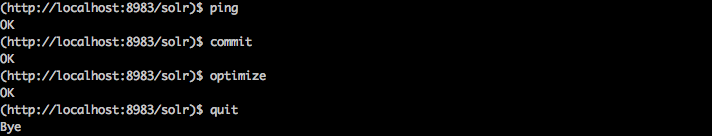User guide¶
Execution¶
Just run ‘solr_cli’ in your shell.
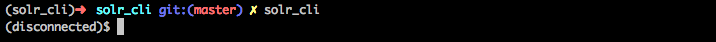
You can type help in theconsole for listing all the allowed commands. And if you want to see the help for and specific command you can type:
help <command>
Connecting to solr¶
Once you are in the console you can connect to a solr server by using the command connect followed by the solr server url. It doesn’t open a real connection it just checks if the server exits and is up.
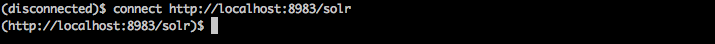
Or you can connect by passing the solr server url as a parameter of the program.
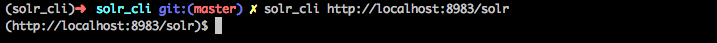
Querying to Solr¶
There are two commands for querying solr from solr_cli. The easier one is query
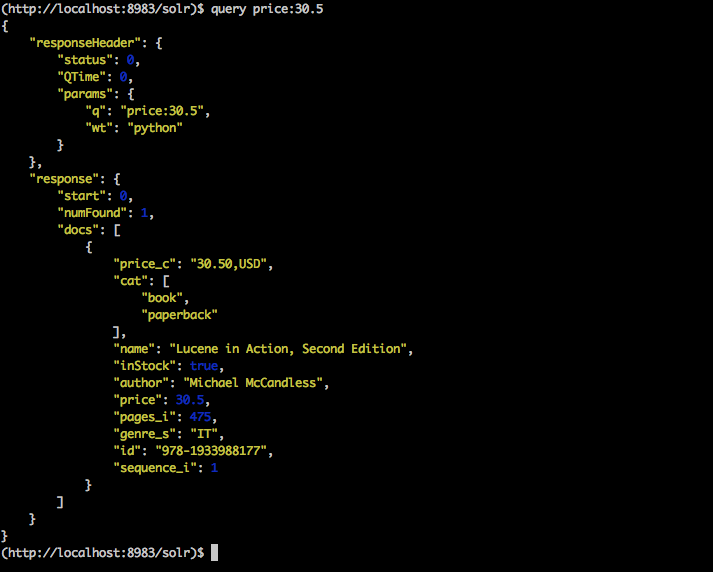
The second one is uri which you can specify all the requests paremeter you want to customize your query. In this example we are faceting all the books of the index:
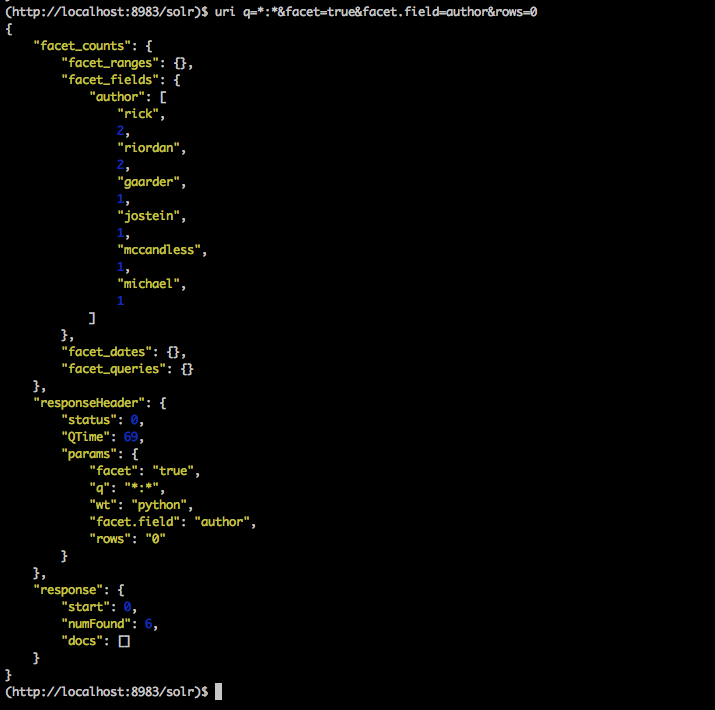
Schema operations¶
For now there are two commands related to the schema.xml:
- schema : Prints the whole file.
- fields : Prints all the allowed fields.